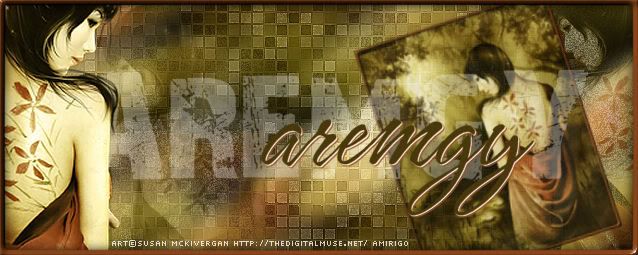|
aremgy
|
 |
« on: March 18, 2011, 03:14:49 pm » |
|
M O T I O N

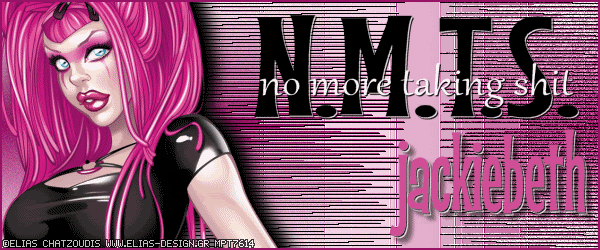
This tut was written on March 18, 2011.
It is written using PSPX; I'm sure the same effects are available in other versions.
SUPPLIES
A tube.
I'm using the work of Elias Chatzoudis.
Formerly, this artist was with MPT,
currently, you may purchase a license to use this work at PTE.
The following filters:
Filter Factory H - Alias Blur
Filter Factory M - Motion Trail
DSB Flux - Bright Noise
Font of choice (I'm using "Kid Captain PB" and "Gabriola")
Let's begin!
Choose two colors from your tube, a lighter color for the foreground and a darker for the background.
Prepare a foreground linear gradient - Angle = 0, Repeats = 1, you want the lighter color in the middle.
Open a new image, 250x600.
Fill with your gradient.
Filter Factory H - Alias Blur using the default setting (both set to 28.)
Image - Rotate Left.
Repeat the Alias Blur two more times.
Effects - Edge Effects - Enhance.
Invert your gradient.
Add a new layer, and fill with your new gradient.
Filter Factory M - Motion Trail using the following setting:
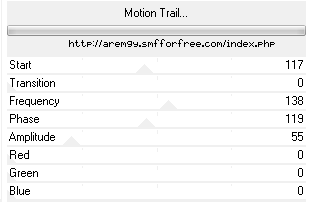
Using your magic wand, select the black portion on the right.
DELETE.
Effects - 3D Effecs - Drop Shadow using 1, 1, 100, 1, black.
Duplicate this layer.
Selection Tool - Custom Selection using the following setting:
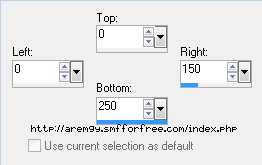
DELETE.
Selections - Select None.
Image - Mirror (CTRL + M)
Effects - Image Effects - Offset using the following setting.
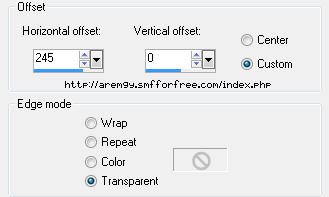
Layers - Arrange - Move Down (so it's right above your background - it's easier to animate from there.)
Duplicate this layer 2X (for a total of three.)
On each of these three layers, DSB Flux - Bright Noise using Intensity - 47.
Click the MIX button each time.
Highlight the top layer.
Add your tube, and a drop shadow (I used Eye Candy 5 Impact - Perspective Shadow.)
Add a new layer.
Add a 2px Selection border, using your dark color.
Add your name and all necessary copyright information.
Animate as usual.
For the avatar:
Duplicate your tag (Shift + D.)
Delete the layers above the Motion Trail layers.
Crop to 150x150.
Add a new layer.
Add a 2px Selection border, using your dark color.
Add your name (or initial) and all necessary copyright information.
You may, if you wish, animate.
Here is another example, using the work of PinUpToons,
For this sample, I duplicated the tube, added the DSB Flux to the top copy, changed the layer setting to Overlay:
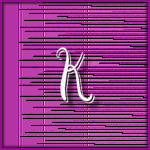
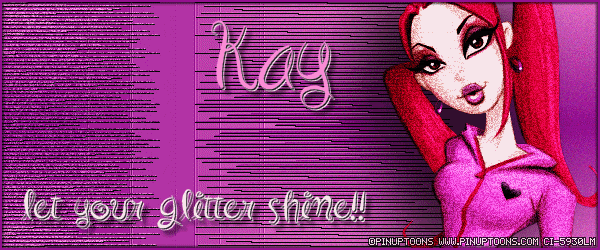
|
|
|
|
« Last Edit: July 11, 2011, 11:02:19 am by aremgy »
|
Report Spam
 Logged
Logged
|
|
|
|
|


|
kali
Newbie

Posts: 4

|
 |
« Reply #1 on: March 24, 2011, 09:24:48 pm » |
|
there's a step missing somewhere, rich. when i rotated after doing the FF-H alias blur, it gave me a center column with transparent sides, so i didn't have any background on the right side or under the ends of lefthand lines. i had to copy that center area to cover the gaps.
|
|
|
|
|
|
aremgy
|
 |
« Reply #2 on: March 24, 2011, 09:28:53 pm » |
|
you don't use the Free Rotate...that will make transparency on both sides... use the Rotate Left, that rotate the whole image.... and make sure you start with a tall narrow image (250x600...not 600x250) hope that helps  R |
|
|
|
|
kali
Newbie

Posts: 4

|
 |
« Reply #3 on: March 25, 2011, 12:44:09 am » |
|
aha! ok, thanks, rich. i read 600 x 250 out of habit, i guess. oh well, i got it done anyway.
|
|
|
|
|
|
|
Suga
Newbie

Posts: 2

|
 |
« Reply #5 on: March 24, 2012, 03:50:51 pm » |
|
Per usual of me.. with a twist. One thing you know about me, Rich, is that I can NEVER follow a tut word for word.   |
|
|
|
|
|
|
|