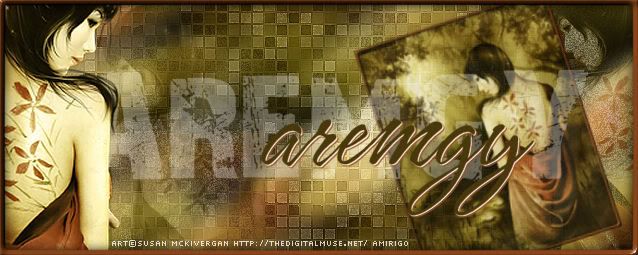|
aremgy
|
 |
« on: October 01, 2010, 09:39:04 pm » |
|
GRADIENT
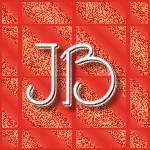

This tut was written on October 1, 2010.
It is written using PSPX; I'm sure the same effects are available in other versions.
SUPPLIES
A tube.
I'm using the work of Elias Chatzoudis. You need to purchase a license to use this work from MPT.
The following filters:
MuRa's Meister - Copies
DSB Flux - Bright Noise
Xero - Porcelain (optional)
Font of choice (I'm using "Bank Gothic Light").
Let's begin!
Choose a lighter color for the foreground, and a darker for the background.
Make a foreground gradient - Linear, Angle - 45, Repeats - 2, Invert checked.
Open a new image, 50x50.
Fill with the gradient.
Open another image, 600 x 250.
Fill with the darker color.
Add the 50x50 image to the larger image as a new layer.
MuRa's Meister - Copies using the default Tiling setting, changing the Tile Gap from 0 to 1.
Layers - Merge Visible.
Change the settings on your magic wand:

Click anywhere on the dark color.
Selections - Invert.
Selections - Promote Selection to Layer.
Selections - Select None.
Duplicate the promoted layer, twice.
On each promoted layer, DSB Flux - Bright Noise using Intensity - 48, clicking the Mix button each time.
Add your tube, placing it where you wish.
Add a drop shadow (I used Eye Candy 5 Impact - Perspective Shadow using the Blurry preset).
Add a 2 pixel Selections border using dark color.
Add your name and any necessary copyright information.
Animate as usual.
For the avatar:
Duplicate your tag (Shift + D).
Remove all layers except the promoted layers and the background.
Crop to 150x150.
Add a 2 pixel Selections border using the darker color.
Add your name or initial.
Animate as usual.
Here is another example, using the work of Maxine Gadd:
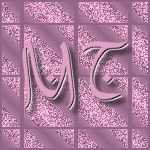
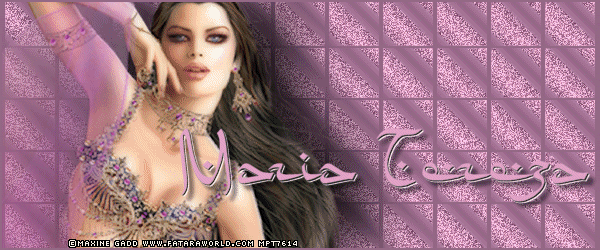
|
|
|
|
« Last Edit: October 23, 2010, 01:04:02 pm by aremgy »
|
Report Spam
 Logged
Logged
|
|
|
|
|


|
|
sherribabe
|
 |
« Reply #1 on: October 03, 2010, 11:21:13 am » |
|
What a PERFECT tutorial! Clearly written, concise, easy to follow, simple, and quick... I absolutely LOVED it!    |
|
|
|
|
aremgy
|
 |
« Reply #2 on: November 15, 2010, 04:38:32 pm » |
|
thanks so much,hun....the results is stunning!
huggs
R
|
|
|
|
|
|
|
|