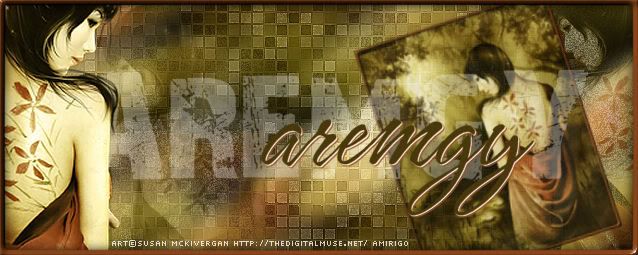|
aremgy
|
 |
« on: January 20, 2012, 09:52:34 pm » |
|
F L I P


This tut was written on January 20, 2012.
It is written using PSPX; I'm sure the same effects are available in other versions.
SUPPLIES
A tube.
I'm using the work of Elias Chatzoudis.
A license and tubes for this artist may be purchased from PTE.
The following filters:
Filter Factory D - Infiniti Tiles and Shoutin'
(Shoutin' is also a Visual Manipulation filter, you may find it there).
MuRa's Meister - Copies
DSBFlux - Bright Noise
Font of choice (I'm using "SF Diego Sans")
Set your foreground color to a darker color from your tube; use a lighter shade of the same color as your background.
Make a foreground gradient - Linear, Angle = 0, Repeats = 1 (you want the light color in the middle).
Open a new image, 600 wide x 600 high.
Floodfill with your gradient.
Filter Factory D - Infiniti Tiles using the following setting:

Crop to 600x250; move the button in the center of the crop tool to the very bottom of the 600x600 image.
Add a new layer.
Fill with the gradient.
Filter Factory D - Shoutin' using the following setting:

Using your Magic Wand, click on the light part of the image (I click in the upper left corner).
DELETE.
(The only part of this layer you want left on the image is the thin lines.)
MuRa's Meister - Copies using the Line preset; change the number from 8 to 2.
Selections Tool - Custom Selection using the following setting:

On BOTH layers, DELETE.
Selections - Select None.
Hide the top layer for a bit.
Highlight the bottom layer.
Duplicate this layer.
Image - Flip.
Layers - Merge - Merge Visible.
Effects - Edge Effects - Enhance.
Unhide and highlight the top layer.
Duplicate this layer.
Image - Flip.
Layers - Merge - Merge Down.
Effects - 3D Effects - Drop Shadow using 0, 2, 100, 5, Black.
DSBFlux - Bright Noise using Intensity = 45, Mix.
Custom Selection - Selection Tool using the same setting as before but change the Top to 115 and the Bottom to 135.
DELETE.
Add your tube, moving into position.
Add a blurry drop shadow (I used Eye Candy 5 - Perspective Shadow).
Add a 2px Selection border, using your darker color.
Add your name and all necessary copyright information.
For the avatar:
Duplicate your tag (Shift + D.)
Remove all unnecessary layers.
Crop to 150x150.
Add a new layer.
Add a 2px Selection border, using your chosen color.
Add your name (or initial) and all necessary copyright information.
Here is another example, also using the work of Elias Chatzoudis:


|
|
|
|
« Last Edit: January 21, 2012, 09:59:41 am by aremgy »
|
Report Spam
 Logged
Logged
|
|
|
|
|


|
|
|
|