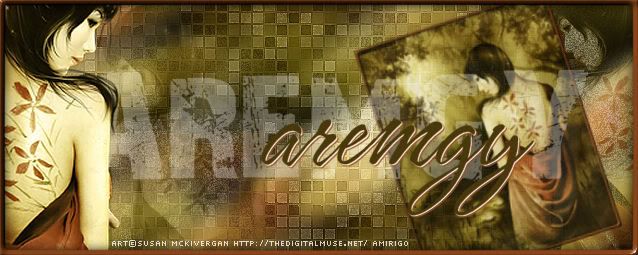|
aremgy
|
 |
« on: May 06, 2011, 10:37:12 pm » |
|
S I M P L E
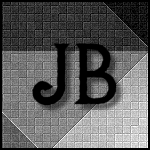

This tut was written on May 6, 2011.
It is written using PSPX; I'm sure the same effects are available in other versions.
SUPPLIES
A tube.
I'm using the work of Ismael Rac. You need to purchase a license to use this work at his store HERE.
The following filters:
Simple - Diamonds
Xero - Fritallary
Greg's Factory Output Vol. II - Pool Shadow
Font of choice (I'm using "Possum Saltare")
Let's begin!
Pick a light color from your tube as your foreground color, a darker shade of the same color for your background.
Open a new image, 600x125.
Fill with either of your colors.
The final tag will be different depending on which color you choose.
Image - Canvas Size to 600x250.
Click on the top center arrow.
Add a new layer.
Fill with the other color.
Layers - Arrange - Send To Bottom.
Layers - Merge - Merge Visible.
Duplicate this layer.
On the top layer, Simple - Diamonds using the default setting.
Duplicate this layer twice (for a total of three.)
Hide the top layer for now.
Working on the 2d layer, Image - Mirror.
Change the layer opacity of this layer to 50.
Layers - Merge - Merge Down.
Change the layer opacity of this layer to 50.
Xero - Fritallary using 8, 30, 10, 10.
Effects - Edge Effects - Enhance.
Layers - Merge - Merge Visible.
Unhide and highlight the top layer.
Using your magic wand, click on either of the full diagonal bars (depending on where you want your tube to be.)
Add your tube as a new layer, moving into position.
Selections - Invert.
DELETE - keep selected!
Highlight the top Diamonds layer.
DELETE.
Selections - Select None.
Highlight the tube layer.
Layers - Merge - Merge Down.
Add a blurry drop shadow (I used Eye Candy 5: Impact - Perspective Shadow.)
Add a 2px Selection border, using your dark color.
Add your name and all necessary copyright information.
For the avatar:
Duplicate your tag (Shift + D.)
Delete the layer with your tube.
Crop to 150x150.
Add your 2 pixel selections border.
Add your name (or initial.)
Here is another example, using a beautiful image by Jon Rattenbury:

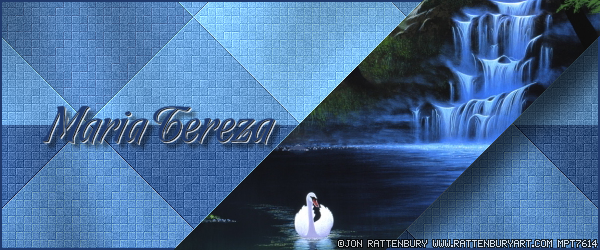
|
|
|
|
« Last Edit: January 10, 2012, 05:59:55 pm by aremgy »
|
Report Spam
 Logged
Logged
|
|
|
|
|


|
|
|
|
|
|