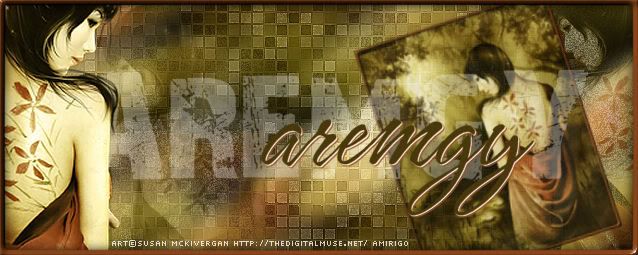Show Posts Show Posts
|
|
Pages: [1]
|
|
2
|
Rich's Tutorials / Tag tutorials / Re: **New** BORDER
|
on: September 04, 2014, 08:58:54 pm
|
|
I'm having quite a few problems with this tut and I cannot figure out what it is I'm doing wrong. In step 2 when it says to do the "Add borders" part, I can't seem to make it the contrasting color for some reason. Not only that in step 5, I don't have the 15 columns it says I'm supposed to have. What did I do wrong and is there a way to fix it ?.
I also noticed when I do the tut in PSP 9, in the very first step when it tells you to type out the dot, and center it and convert it to a raster layer, I can't even see it. Sometimes it makes me wonder if there's a way to reset 9 to default in the same way you can version 7. (Is there ?. lol) I just don't know. lol.
|
|
|
|
|
3
|
General Category / Welcome / Re: Hello..
|
on: August 26, 2013, 09:06:21 am
|
|
Hello again to all of you. I'm so glad that I'm still a part of this group. I was afraid that I'd been deleted. Now that I found it again, I was glad that I remembered the login information and that I can still get in here. :-)
|
|
|
|
|
6
|
Rich's Tutorials / Forum Set tutorials / Re: MAGIC
|
on: January 28, 2012, 08:13:38 pm
|
|
Having trouble with this tut. When I get to the part where it says in AS to put the image that was created in psp (the 'wave' image) over the tag, all im getting is the waves frames themselves and its not going into the text. What am I doing wrong ?.
|
|
|
|
|
7
|
Rich's Tutorials / Forum Set tutorials / Re: VEGAS
|
on: January 24, 2012, 05:42:29 pm
|
|
Ok so just so I understand correctly, when it gets to that part, it should work correclty if I just choose Image/ Crop to selection ?. Thanks for the help :-)
|
|
|
|
|
8
|
Rich's Tutorials / Forum Set tutorials / Re: VEGAS
|
on: January 24, 2012, 05:29:02 pm
|
|
What do you do if you want to try this tut and all you have are PSP versions 7 8 and 9, and don't see where it says
Crop Toolbar - Snap crop rectangle to Current Selection (it's the third icon from the right on the toolbar). That's the problem I have right now. The only option I see is Image / Crop to Selection. Can this be done in versions 7 8 and 9 ?.
|
|
|
|
|
14
|
Rich's Tutorials / Forum Set tutorials / Re: PAINTING
|
on: January 15, 2012, 02:35:49 pm
|
|
I wanted to try this tutorial. But I can't get the VM Stylize Zoom blur plugin to load right. No matter what I do it will not show up in my Plugins list in versions 7 8 or 9. Is ther an alternative plugin I can use that will work and give the same effect as that one ?. Thanks.
|
|
|
|
|