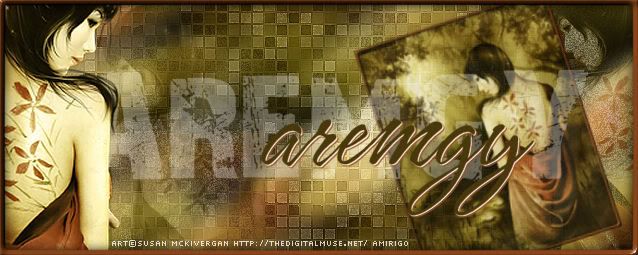|
aremgy
|
 |
« on: July 05, 2011, 08:29:03 pm » |
|
C R O P P E D


This tut was written on July 5, 2011.
It is written using PSPX; I'm sure the same effects are available in other versions.
SUPPLIES
A tube.
I'm using the work of Garrett Blair.
You must purchase a license to use this work at CDO.
The following filters:
Greg's Factory Output, Vol. II - Pool Shadow
MuRa's Meister - Copies
Font of choice (I'm using "Skin Deep BB")
Let's begin!
Pick a color for your background, and a contrasting color for your foreground.
Open a new image, 900 wide x 500 high.
Floodfill using your lighter color.
Adjust - Add/Remove Noise - Add Noise using Uniform, 12, Monochrome checked.
Greg's Factory Output, Vol. II - Pool Shadow using the default setting, but change the Intensity to 50.
Effects - Texture Effects - Weave using 1, 3, 1, both boxes black, Fill Gaps checked.
Set this aside for a bit.
Open a new image, 900x10.
Floodfill with your contrasting color.
Repeat the Pool Shadow.
Edit - Copy.
Switch to the larger image you made earlier.
Edit - Paste as new layer.
(This will automatically put the thin stripe in the middle of the larger image.)
Duplicate the top layer.
Image - Mirror.
On the middle layer, MuRa's Meister - Copies using the Line preset with the following setting:
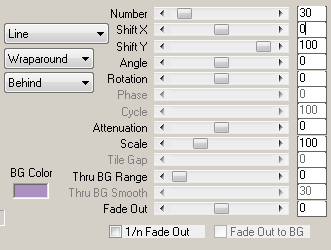
On the top layer, repeat the MuRa's but change the Number from 30 to 25.
On both MuRa'ed layers, Effects - Distortion Effects - Wave using the following setting:
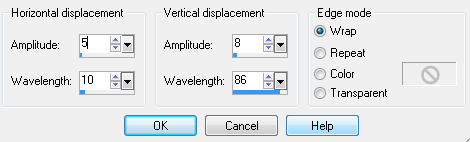
Selection Tool - Custom Selection using the following setting:
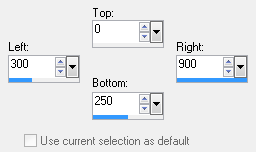
Image - Crop to Selection.
Change the layer setting of the middle layer to Multiply.
On the top layer, Effects - 3d Effects - Drop Shadow using 1, 1, 100, 1, black.
Add your tube, and a blurry drop shadow (I used Eye Candy 5: Impact - Perspective Shadow using the Blurry preset.)
Add a 2px Selection border with the same color you used earlier.
Add your name and all necessary copyright information.
For the avatar:
Duplicate your tag (Shift + D.)
Remove the layer with the tube.
Crop to 150x150.
Add a new layer.
Add a 2px Selection border, using your dark color.
Add your name (or initial) and all necessary copyright information.
Here is another example, using the work of Martin Abel:

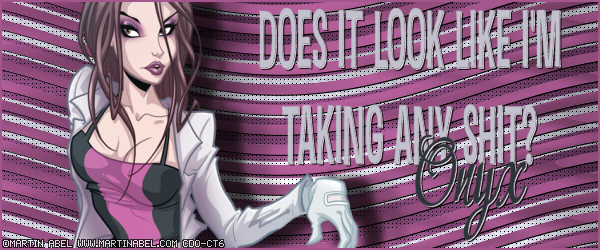
|
|
|
|
« Last Edit: January 10, 2012, 06:01:03 pm by aremgy »
|
Report Spam
 Logged
Logged
|
|
|
|
|


|
|
|
|